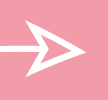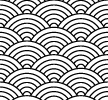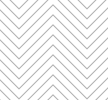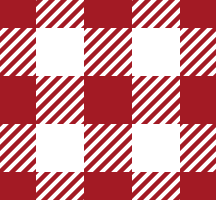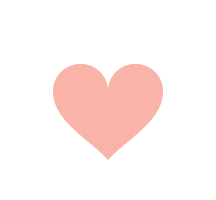Install Photoshop Shapes into Photoshop – It’s Easy!
Install photoshop shapes easily. Loading photoshop shapes into Photoshop is very quick - just 5 minutes of your time!
No Prerequisites?
Only one actually – you already have a photoshop shapes set (file with .CSH extension) you would like to install (or load). If you haven’t got any yet, you can download any pack from free photoshop custom shapes page to start with. Uncompress the file to any preferred location on your hard drive.
Install Shapes Using Custom Shape Tool
Step 1. Select the Custom Shape Tool (U key) from the Toolbar. You might not see it straight away on the Toolbar as other shape tools may have been selected earlier (Rectangle Tool, Ellipse Tool, or others). Just make the Custom Shape Tool selected.
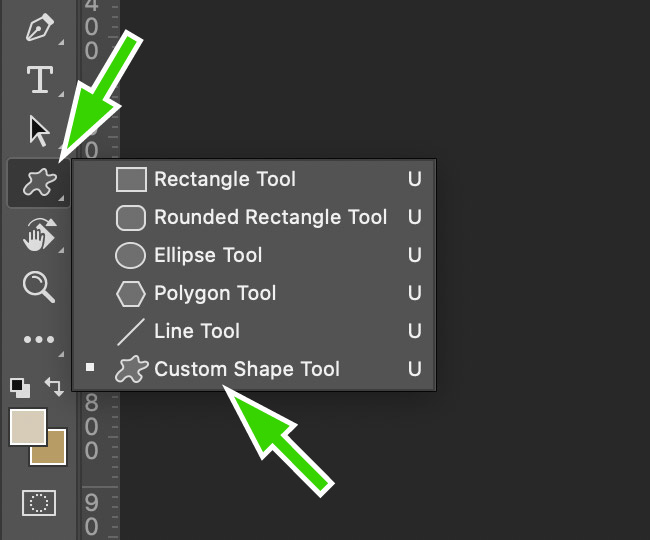
Step 2. From the Options Bar click the Preset Picker triangle icon, then click the gear icon on the right of Preset Picker Panel, and after that select the Import Shapes… option from the drop down list (or Load Shapes… when using an older version of Adobe Photoshop).
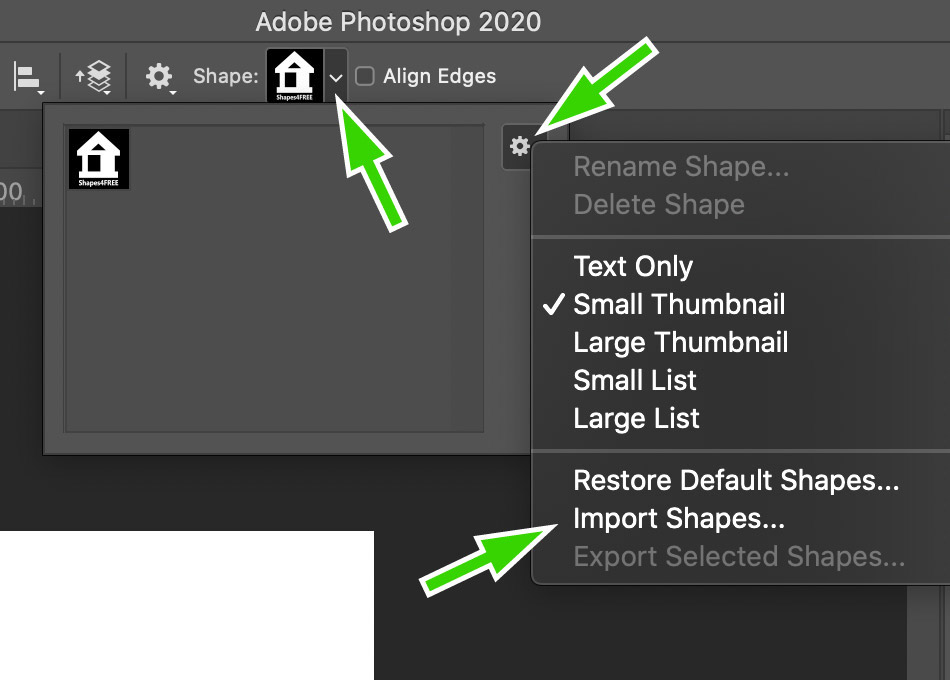
Step 3. From the Import Shapes dialog box select the photoshop custom shapes file (.CSH) on your hard drive.
That’s it! You are done now and can start using the shapes you’ve got.
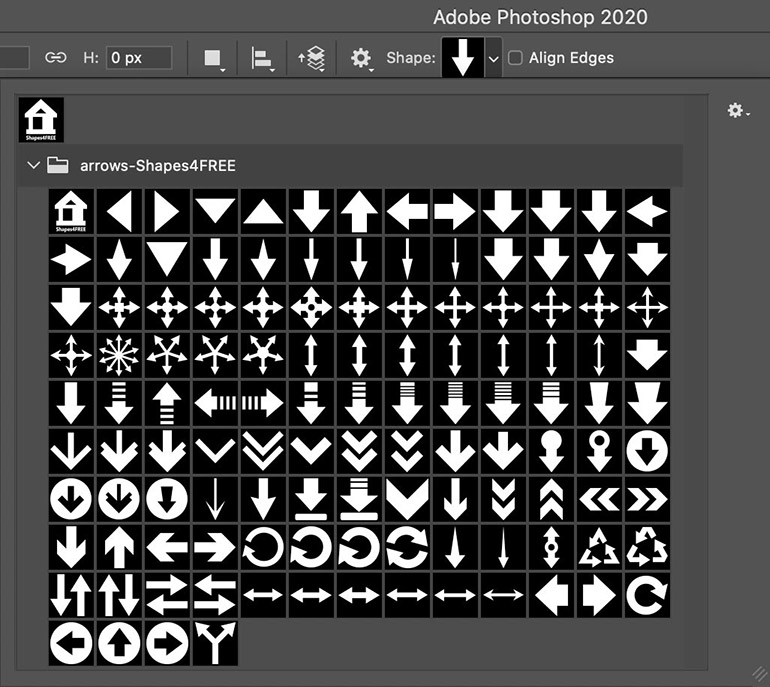
If you need more photoshop shapes, get them on the Photoshop Custom Shapes page.
You May Also Like
 Smile Photoshop Shapes (Volume 1)
Smile Photoshop Shapes (Volume 1)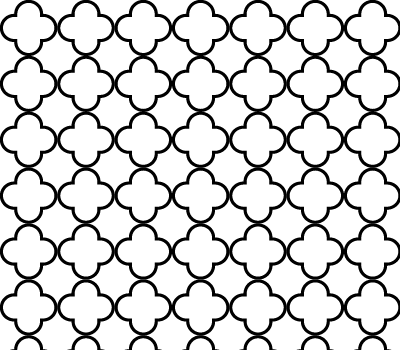 Quatrefoil Pattern Vector (SVG)
Quatrefoil Pattern Vector (SVG) Speech Bubbles Photoshop Shapes
Speech Bubbles Photoshop Shapes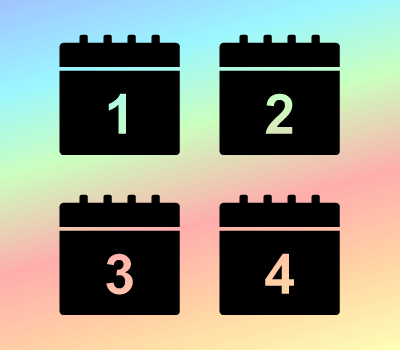 Black Calendar Icons: Days 1 - 31
Black Calendar Icons: Days 1 - 31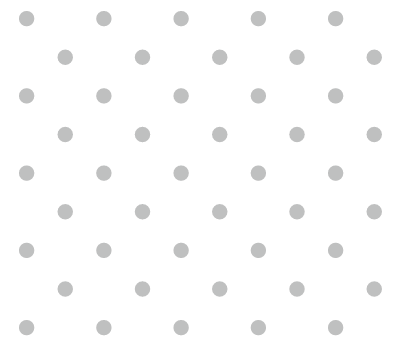 Simple Grey & White Polka Dot Pattern Vector
Simple Grey & White Polka Dot Pattern Vector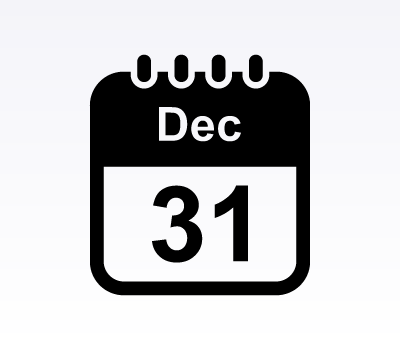 Calendar Icons: December (Vector & Photoshop Shapes)
Calendar Icons: December (Vector & Photoshop Shapes) Free Badge Custom Shapes
Free Badge Custom Shapes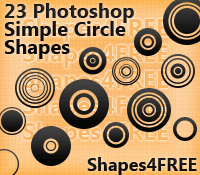 23 Photoshop Circle Shapes – Designer Essentials
23 Photoshop Circle Shapes – Designer Essentials Free Arrows Icons
Free Arrows Icons